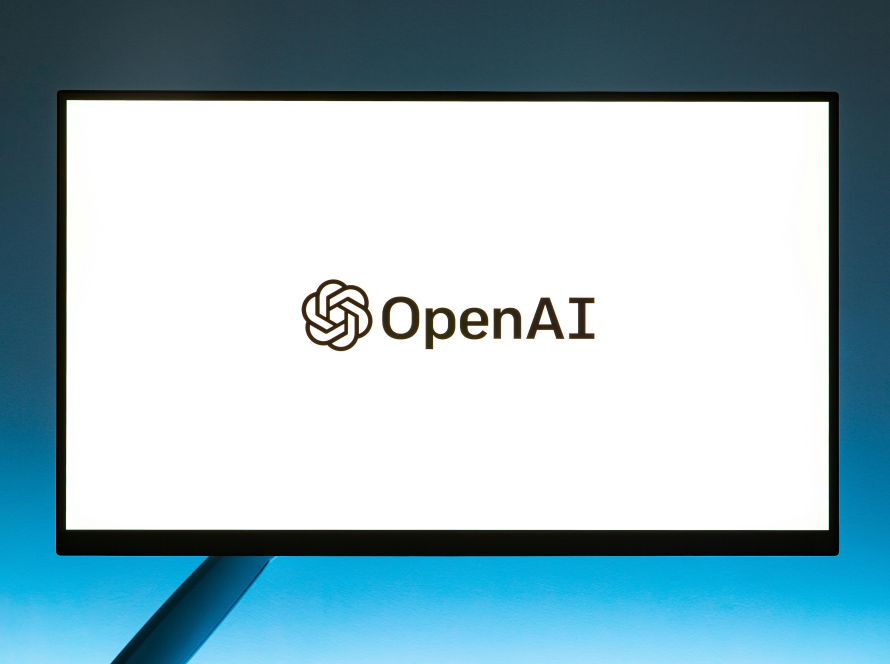Unleashing Your Creativity
In today’s fast-paced world, visual content is king. Whether you’re a business owner, a student, a teacher, or just someone who loves to dabble in creative projects, having the right tools at your fingertips can make all the difference. Enter canva, the ultimate design tool that’s revolutionizing how we create. From social media graphics to presentations, and everything in between, canva is your go-to platform for all things design.
Why Choose canva?
Imagine having a personal graphic designer available 24/7, ready to help you bring your ideas to life. That’s what canva offers. It’s an online platform that simplifies the design process, making it accessible to everyone, regardless of their skill level. With its intuitive drag-and-drop interface, you can create stunning visuals in minutes.
What Can You Create with canva?
The possibilities are virtually endless. Here’s a glimpse into the wide array of things you can create using canva:
- Social Media Graphics : Whether it’s for Facebook, Instagram, Twitter, or LinkedIn, canva has templates that make your posts stand out. You can customize these templates to fit your brand’s aesthetics, ensuring that your social media presence is consistent and professional.
- Presentations : Ditch the boring PowerPoints and wow your audience with visually engaging presentations. The platform offer a plethora of templates that you can customize to fit your needs. Add images, charts, and even animations to make your presentations more dynamic.
- Marketing Materials : From flyers and brochures to business cards and posters, they have got you covered. These materials are essential for any business, and with canva, you can design them yourself, saving time and money.
- Infographics : Infographics are a great way to present data in an engaging and easy-to-understand format. Canva’s templates make it easy to create professional-looking infographics that can help convey your message effectively.
- Personal Projects : Planning a wedding? Hosting a party? Canva can help you design invitations, thank you cards, and even photo books to capture those special moments.
Real-Life Examples
Take, for instance, a small business owner named Sarah. She runs a bakery and wanted to boost her online presence. Using canva, Sarah was able to create mouth-watering social media posts that showcased her delicious treats. She also designed eye-catching flyers that she distributed locally, which helped increase her customer base significantly.
Another example is John, a university student who needed to create a compelling presentation for his thesis. With canva, John created a visually stunning presentation that impressed his professors and peers, helping him secure top grades.
Tips for Getting Started with canva
- Explore Templates : Canva offers thousands of templates for various purposes. Spend some time exploring them to get a sense of what’s available.
- Customize Your Design : Don’t be afraid to tweak the templates to match your brand’s colors and fonts. Personalization is key to making your designs stand out.
- Use High-Quality Images : Canva has a vast library of stock images, but you can also upload your own. High-quality images can make a big difference in the overall look of your design.
- Take Advantage of Canva’s Features : Canva offers many features, including collaboration tools, animation options, and even a content planner for social media.
Interactive Element
Ready to give canva a try? Here’s a fun challenge: Create a social media post for an imaginary event. It could be anything from a local concert to a charity run. Use Canva’s templates and features to design your post, then share it with us in the comments!
Conclusion
Canva is more than just a design tool, it’s a gateway to unleashing your creativity. With its user-friendly interface and extensive range of features, you can create virtually anything you can imagine. So why wait? Dive into canva today and start bringing your ideas to life!