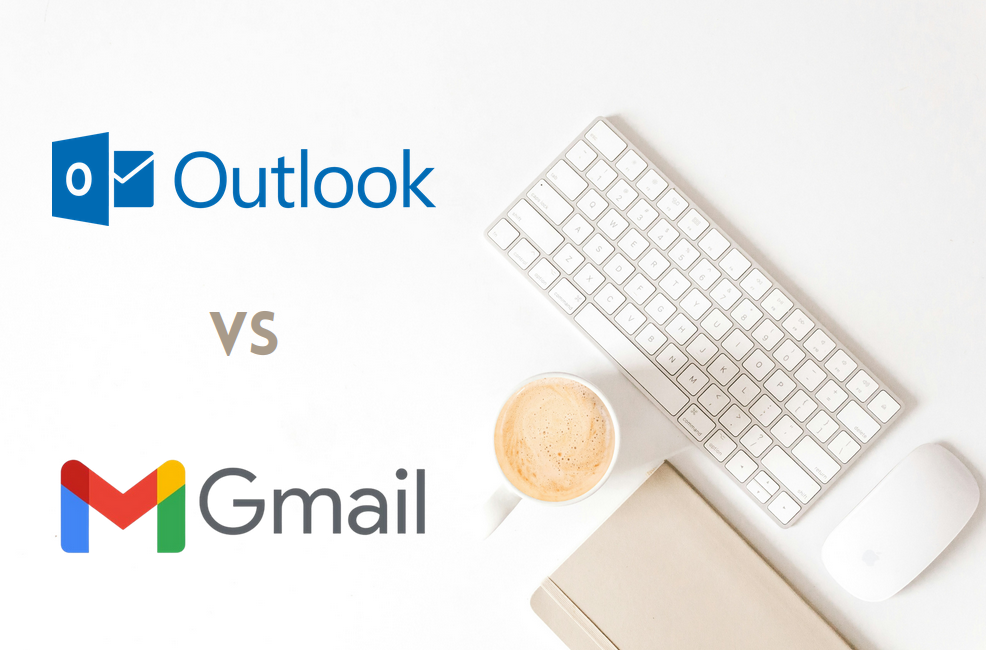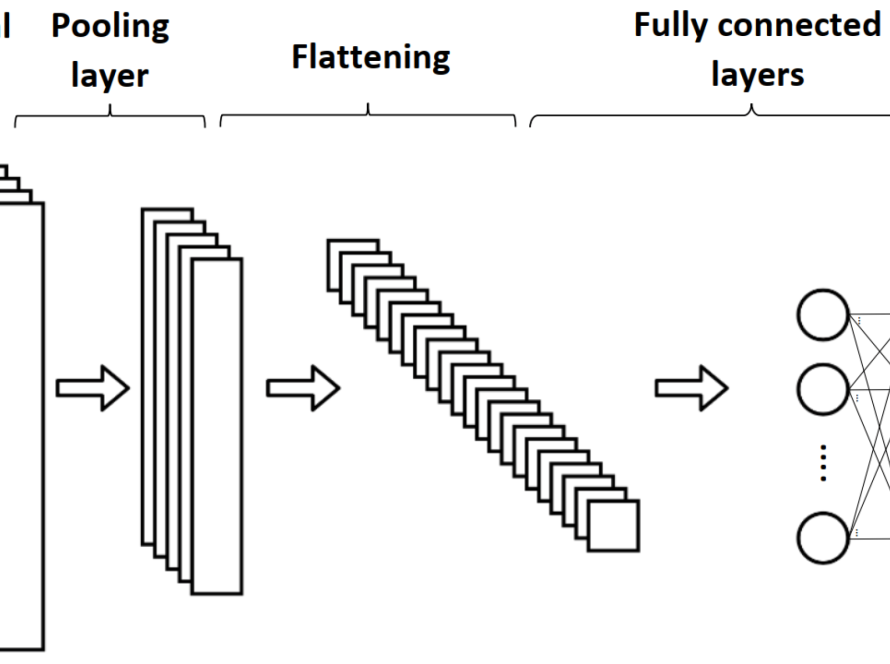In the battle of email giants, Outlook and Gmail stand at the forefront. Each offers unique features, making it hard to determine which one is superior. Whether you’re a professional, a business owner, or simply looking for the best email service, this guide will help you decide which platform suits your needs. Let’s dive into the ultimate comparison of Outlook and Gmail!
Which one is better to use?
User Interface and Experience
Outlook
Outlook’s interface is designed for productivity with a professional, organized feel. It features:
- Traditional Folder System: Ideal for those who prefer structured organization.
- Integration with Microsoft Office: Seamless connection with Word, Excel, and more.
- Focused Inbox: Automatically prioritizes important emails.
Check out Microsoft’s Outlook features to explore more.
Gmail
Gmail’s clean and minimalist design offers flexibility and ease of use. Highlights include:
- Labels and Filters: Organize emails without the rigidity of folders.
- Smart Features: AI-powered Smart Reply and Smart Compose for efficient email handling.
- Google Workspace Integration: Syncs perfectly with Google Drive, Docs, and Calendar.
Discover Gmail’s innovative features to learn more.
Features and Customization
Outlook
Outlook excels in providing:
- Advanced Email Management: Schedule emails, set reminders, and use powerful search functions.
- Customization Options: Personalize your inbox with themes and layout preferences.
- Security Features: Advanced threat protection and encryption.
Gmail
Gmail stands out with:
- Efficient Search and Filters: Google’s search technology makes finding emails quick and easy.
- Third-Party Add-ons: Enhance functionality with numerous available extensions.
- Collaboration Tools: Google Meet and Chat are integrated for seamless communication.
Do Professionals Use Gmail or Outlook?
Both Gmail and Outlook are popular among professionals, but preferences vary by industry and work style.
Outlook for Professionals
Outlook is favored in corporate environments for several reasons:
- Integration with Microsoft Office: Essential for businesses using Office Suite.
- Comprehensive Calendar Features: Schedule meetings, set reminders, and manage tasks efficiently.
- Enterprise-Level Security: High-level security protocols suitable for large organizations.
Gmail for Professionals
Gmail is the go-to choice for tech-savvy professionals and startups due to:
- Google Workspace: Collaborative tools like Google Docs and Sheets enhance team productivity.
- User-Friendly Interface: Simplifies email management and boosts efficiency.
- Innovative Features: AI-driven tools and extensive customization options.
Why Do Companies Use Outlook Instead of Gmail?
Security and Compliance
Companies often choose Outlook for its robust security measures:
- Advanced Threat Protection: Protects against phishing and malware.
- Compliance: Meets industry standards for data protection and privacy.
Integration with Microsoft Office
For businesses heavily reliant on Microsoft Office, Outlook offers unmatched integration:
- Seamless Workflow: Easy access to Word, Excel, and PowerPoint within your email client.
- Enhanced Productivity: Streamlined processes and better collaboration.
Customization and Control
Outlook provides extensive administrative controls, allowing IT departments to:
- Manage Settings: Tailor the email environment to specific organizational needs.
- Ensure Security: Implement and maintain strict security protocols.
Do People Still Use Outlook?
Yes, Outlook remains a popular choice among both individuals and businesses. Despite Gmail’s rise, Outlook’s comprehensive features and strong security continue to attract users.
Key Reasons for Outlook’s Continued Popularity
- Established Trust: Microsoft’s longstanding reputation in the tech industry.
- Advanced Features: Comprehensive tools for email management, scheduling, and security.
- User Preference: Many users appreciate Outlook’s traditional and structured interface.
Conclusion
Choosing between those two depend on your specific needs and preferences. For a structured, professional environment with deep integration into Microsoft Office, Outlook is the superior choice. However, if you value a clean interface, powerful search capabilities, and robust collaboration tools, Gmail is the way to go.
Tips for Maximizing Your Email Experience
For Outlook Users:
- Utilize the Focused Inbox: Keep your most important emails front and center.
- Leverage Calendar Features: Integrate your schedule to stay organized.
- Explore Add-Ins: Enhance functionality with various add-ins.
For Gmail Users:
- Master Filters and Labels: Keep your inbox organized with customized filters.
- Use Keyboard Shortcuts: Increase efficiency with Gmail’s extensive list of shortcuts.
- Integrate Google Workspace: Make the most of Google’s collaborative tools.
FAQs
Is Outlook more secure than Gmail?
Both services offer strong security, but Outlook’s advanced threat protection and compliance with industry regulations often make it the preferred choice for businesses.
Can I use both Outlook and Gmail?
Absolutely! Many users forward emails or use both platforms for different purposes, leveraging the strengths of each.
Which email service is better for collaboration?
Gmail, with its seamless Google Workspace integration, is typically better for collaboration. However, Outlook’s integration with Office 365 also provides robust collaborative features.
How do I migrate from Gmail to Outlook?
Migrating is straightforward with Microsoft’s migration tools, allowing you to transfer emails, contacts, and calendar events efficiently.
By weighing the features and benefits of Outlook and Gmail, you can make an informed decision that best suits your email needs. Learn more about migrating from Gmail to Outlook.
This comprehensive guide aims to provide you with all the information you need to choose between Outlook and Gmail. Whether you’re a professional seeking the best tools for productivity or a business looking for robust security and integration, understanding the strengths of each platform will help you make the right choice.